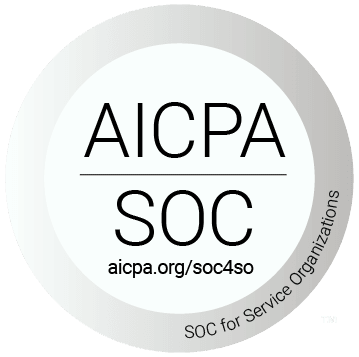There are several kinds of URL redirects that can be useful, depending on the exact business need you’re addressing. It’s important to note that while your primary focus may be on presenting the right content to your users and eliminating outdated or problematic content, avoiding serving them a 404 page is not the only benefit here.
URL redirects are also important tools for search engine optimization (SEO) and deliver value on that front as well. Using the right redirects in the right ways will help you with search engines like Google. For example, Google will penalize your site if you’re serving the same content on multiple URLs. Redirects will help you focus all links to the single best URL.
Let’s look at each of the three different types of redirects…
301 Redirects (Permanent)
If you’re permanently relocating content from an existing URL to a different URL you will want to use a 301 redirect. The same is true if you’re permanently deleting content at an existing URL and you need to direct users to a different location.
301 redirects are particularly useful because your existing URL (the one you’re redirecting from) will have built up what we call link equity. That means it has a certain amount of SEO value with search engines. The 301 redirect enables you to protect that link equity you’ve built up by passing it onto the new link. All this while still directing users to the content you want them to see. Browsers will automatically update links to the new target URL in this case.
302 Redirects (Temporary)
If you’re making content at a given link (again one with a certain amount of link equity built up) unavailable on a temporary basis, you should use a 302 redirect. By temporary, we mean that the content might again be found at the original source URL that’s been live for whatever period of time.
When you use 302 redirects, search engines don’t reassign the SEO value of your older link to your new one. Browsers will not update bookmarks in this scenario either, but your users will get the experience they need. Plus your business has the flexibility to leverage the temporary redirect before eventually returning users, search engines and content to the original URL you had in place.
Masked/Cloaked Redirects
Masked or cloaked redirects are redirects in name only. In fact, what happens in these cases is that the original source URL remains the same for your users, but the content provided to them is updated and hosted in an IFRAME on the page.
The user won’t notice any difference from a URL perspective, and whatever they originally typed in will still show in the browser location bar. That streamlines the experience for them. There are some advantages here, but there are more problems. One big one is that with masked/cloaked redirects you will pay an SEO penalty if you’re serving the same content on multiple URLs. They also often present technical execution challenges that outweigh the value they provide. IFRAME embedding techniques are vulnerable because some websites add HTTP headers to their responses which instruct browsers not to render content in an IFRAME. That means a user wouldn’t get the content you intend. Instead, they could end up with an error message or blank page. Typically, masked/cloaked redirects are not something we recommend for exactly this reason.